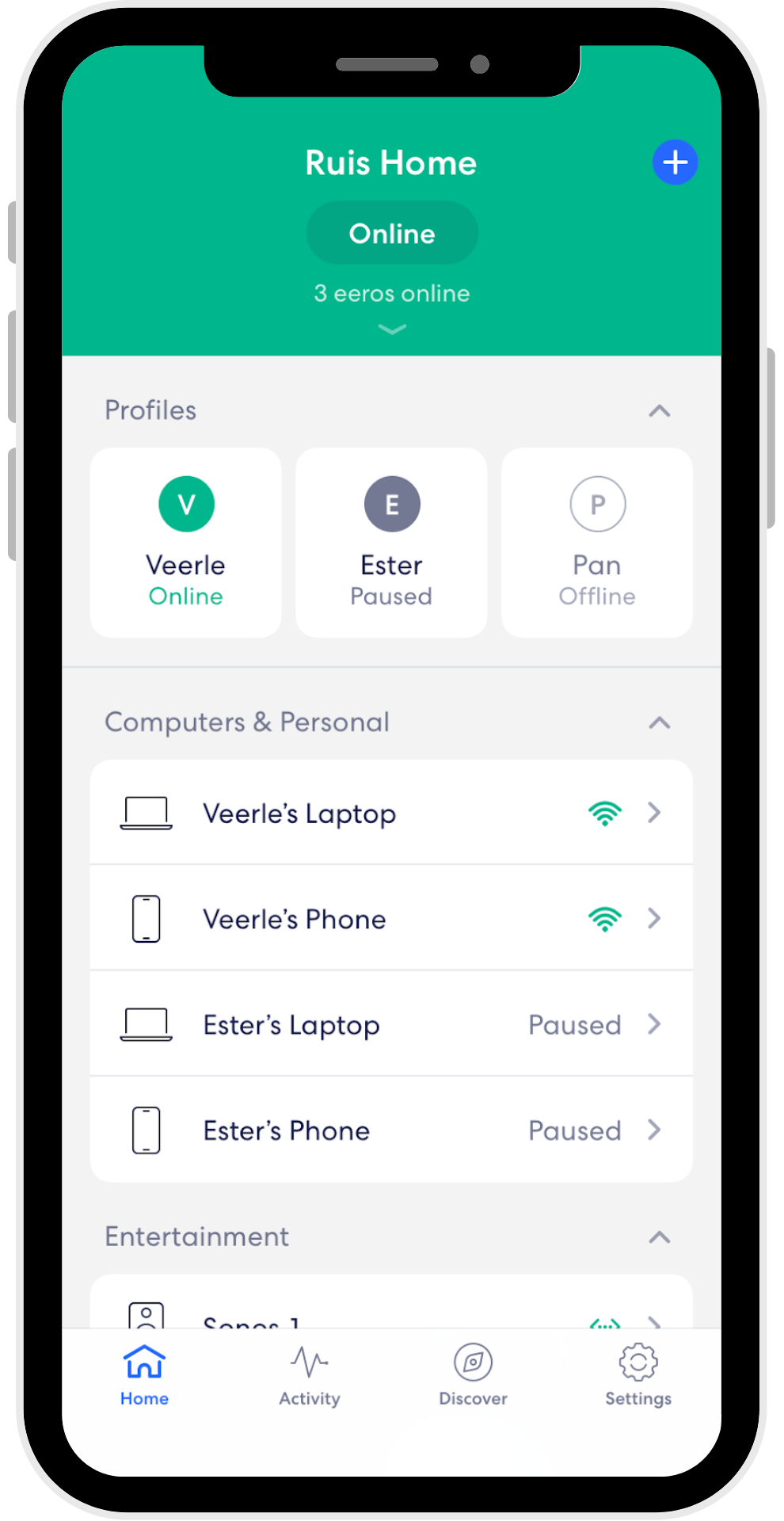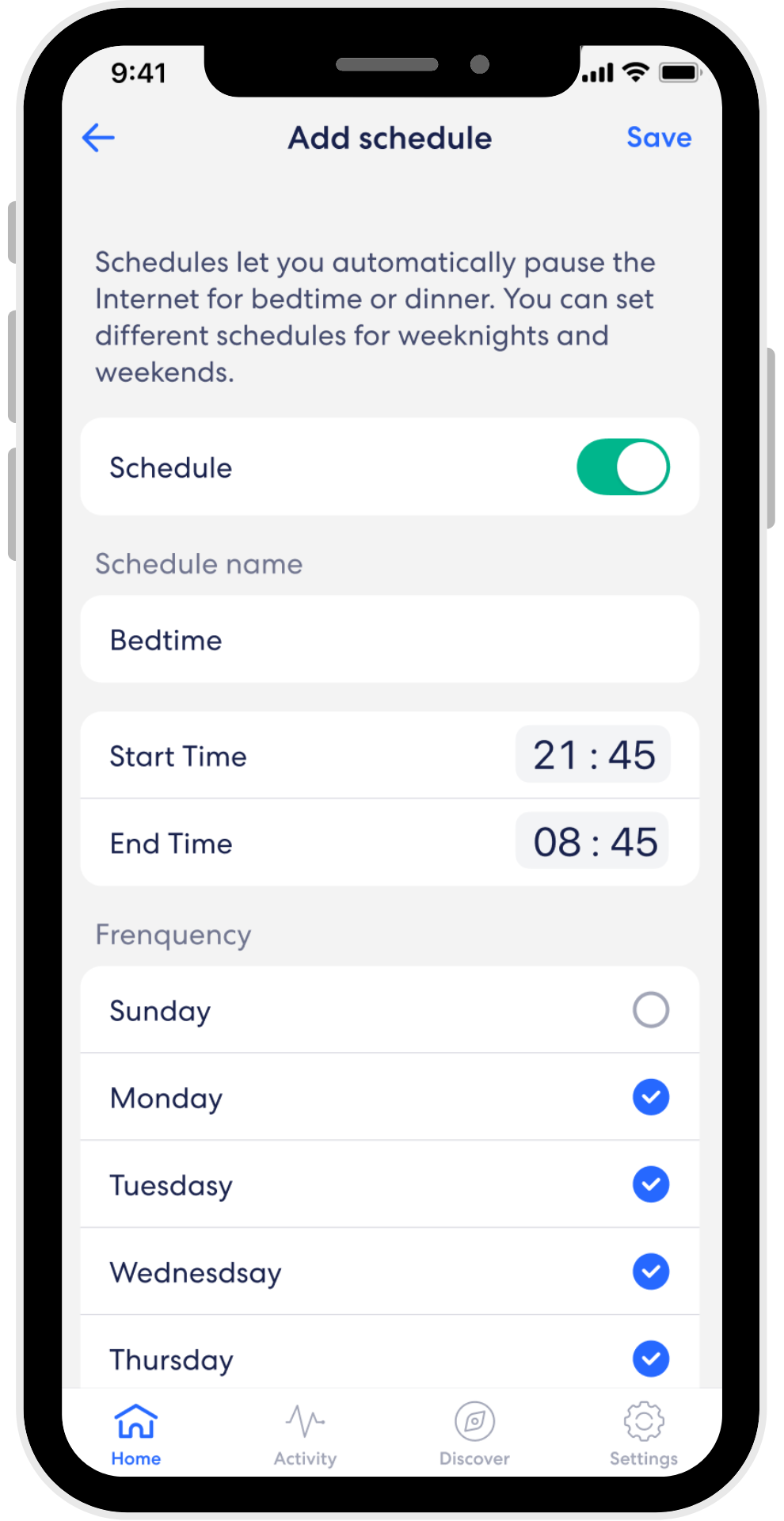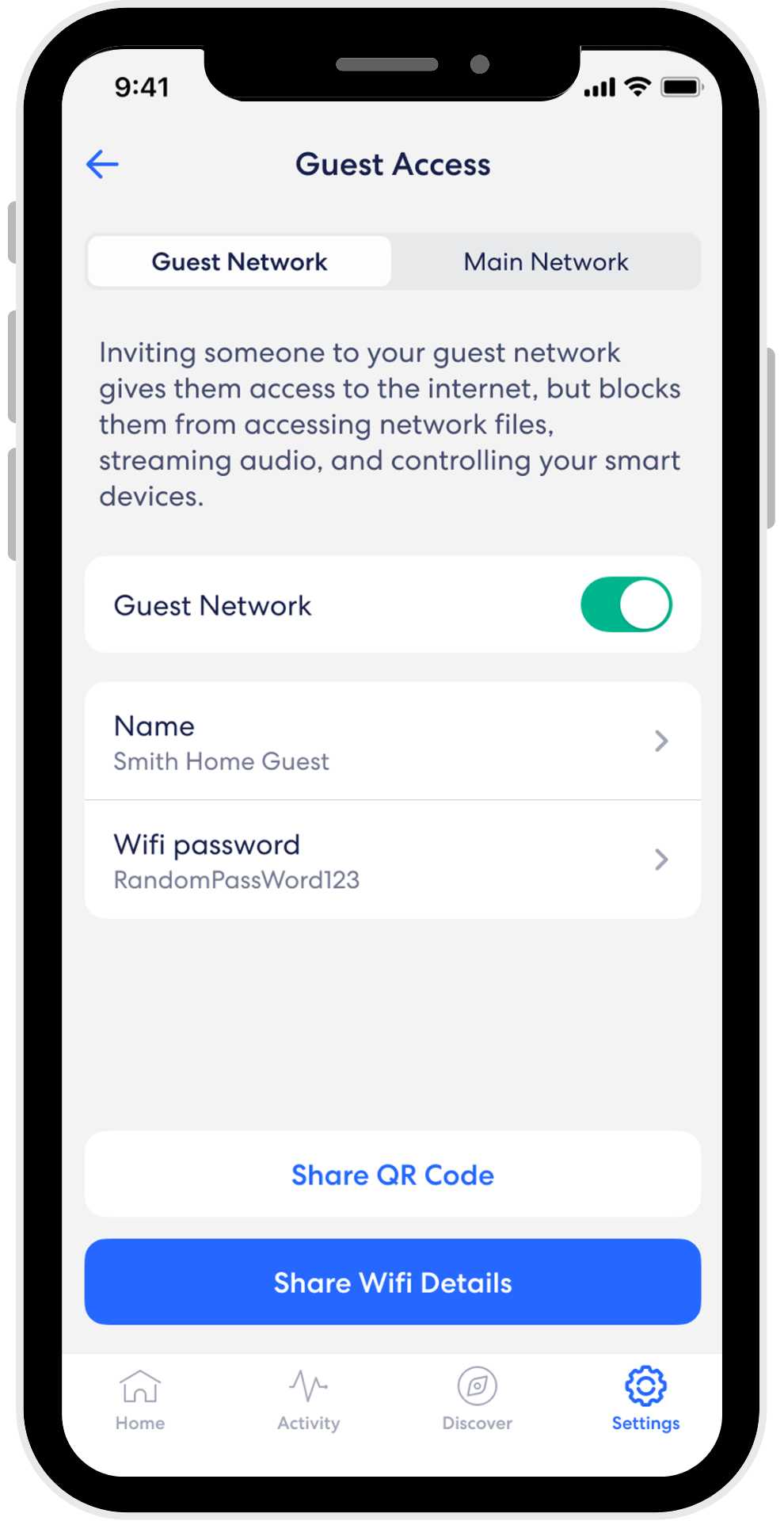Introducing
eero
Award winning Wi-Fi with True Mesh technology
Whole Home Coverage
eero devices blanket your entire home in fast, reliable Wi-Fi while giving you the security and safety tools to help you manage your connected home.
Intelligent software
eero’s TrueMesh technology constantly finds the best route for your network traffic to help reduce drop-offs so you can confidently stream high-quality video, game, and video conference.
Connect it all
eero works directly with Apple, Sonos, Ecobee, Amazon, and dozens of other leading connected home device brands to ensure that your favorite gadgets just work – no matter the “ecosystem” they’re from.
World-class security
Unlike traditional routers, eero provides automatic security updates and adheres to the strictest security standards. If a vulnerability is discovered, all systems can be quickly updated.
Automatic Updates
eero software automatically updates every month, keeping your system at the cutting edge. Since last year, eero networks have been updated over 30 times, bringing improved performance, new features, and security patches.
Entertainment-grade Wi-Fi
Whether you’re into music, video, or gaming – or all of the above – eero’s got you covered. With its incredible low latency, fast speeds, and whole-home coverage, you can stream 4K video whenever you want, however you want.
What’s special about Wi-Fi 6E?
Wi-Fi 6E helps clear the way for faster speeds on more devices, thanks to access to the 6 GHz band, which offers a whole new Wi-Fi lane to free up 2 GHz and 5 GHz bands to operate more efficiently. eero will move any Wi-Fi 6E devices to this new lane automatically. The result? More capacity, lower latency and eero’s fastest speeds yet.
Fast, reliable mesh Wi-Fi
Ideal for households with high demands on their Wi-Fi: streaming, downloading, gaming and working from home
Supports 100+ connected devices
Ideal for Milti-Gig Speeds
eero Max 7
a whole new level of fast
eero Max 7 is built with the future in mind. It has two 10 gigabit Ethernet ports so it can get the most out of internet plans up to 10 Gbps, and with eero’s patented TrueMesh and Wi-Fi 7 technology on board, it delivers twice the speed of previous generations of Wi-Fi.
Max coverage
Each eero Max 7 provides up to 2,500 sq. ft. of Wi-Fi, providing eero’s best coverage from each router through your home
Simple, app-controlled setup
The eero mobile app guides you through setup and device placement. eero devices automatically connect to create a wireless mesh network with built-in automatic security updates.
Stream in 8k
eero Max 7 is the ideal partner for streaming premium-quality content, helping to deliver video in 8k.